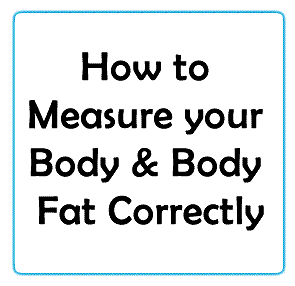Learning how to measure your body parts isn’t all that complicated, and having the ability to track your progress closer, can help you to stay on track. In this guide I am going to show you how to measure all the important parts of your body. You can then add the measurements into my app every month enabling you to monitor your progress accurately.
If you are not following my diet and exercise plan simply (click here) choose your body shape, download the diet plan and exercise app (both are FREE).
If you are already using my app… lets get started.
The app lets you track the following body parts
Measurements
Neck
Chest
Arm
Waist
Hips
Thigh
Calf
Body fat measurements
Chest
Tricep
Bicep
Subscapular
Midaxillary
Abdominal
Suprailiac
Thigh
I would highly recommend tracking every body part as this will help you notice problem areas. Once you know the body areas that are not changing, we can start targeting those areas with target exercises.
What You Need To Measure Body Fat
- Body fat measuring calipers – ($7.49 on Amazon)
- A soft tape measure – ($4.99 on Amazon)
- or purchase a complete kit that includes caliper, tape measure & calculator ($13.48 on Amazon)
- A pen or simply add measurements to the app
- A friendly helper – some areas can be tricky to reach
You can purchase expensive measuring tools, most of them are digital and cost five times the price. From my experience inexpensive plastic options are equally as accurate.
There are different methods you can follow to conduct the test process, today I am going to be showing you the “pinch and pull” method used by the majority of trainers.
The Measuring Process
We are going to record two sets of measurements, with in the app there are two places to record measurements.
- Open the app
- Click the blue circle with the black + in the bottom right
- select update measurements
You will now see a screen like this
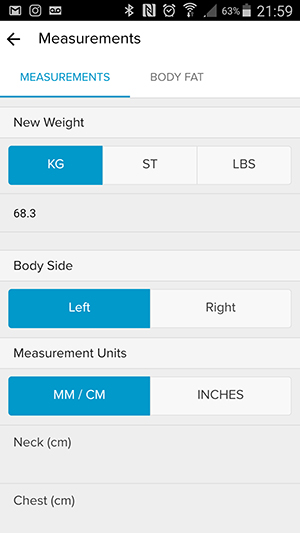
Scroll down and you can enter “measurements” directly into the app
Here is how to take the measurements
How to measure the neck
To measure your neck you will need a soft tape measure.
Place the tape measure around the neck, ensure it is not twisted and record the measurement.
How to measure the chest
To measure your chest you will need a soft tape measure.
Lift your arms to the side, wrap the tape measure around the largest area of your chest and record the measurement.
How to measure the arm
To measure your arms you will need a soft tape measure.
Stretch your arm to the side then flex your bicep with your hand pointing to the sky.
Measure your bicep at the largest point and record the measurement.
Repete for other arm.
How to measure the waist
To measure your waist you will need a soft tape measure.
Stand straight with your arm out to the side, measure around the waist across the belly button.
Record the measurement.
How to measure the hips
To measure your hips you will need a soft tape measure.
Stand straight with your arms to the side, measure around the hips and the largest section of your butt.
Record the measurement.
How to measure the thigh
To measure your thigh you will need a soft tape measure.
Stand with your legs apart, first measure from your inseam down to your knee to determine the middle.
Measure around the leg and record the measurement.
Repeat for the other leg.
How to measure the calf
To measure your calf you will need a soft tape measure.
Keep the same stance as the thigh and measure at the largest peak.
Record the measurement and repeat for the other leg.
Now you have added your measurements we now need to add “body fat measurements”
Scroll to the top of the page and select “body fat”
You should have a screen that looks like this
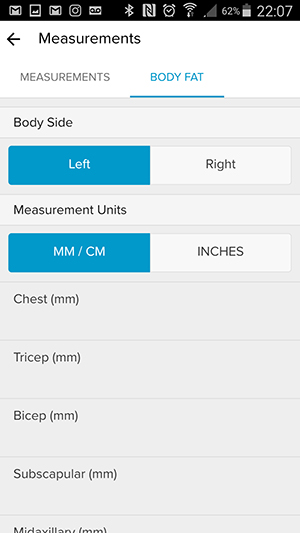
For me to try and explain this process with text was going to be tricky, luckily Tracy has put together an awesome video guide showing you exactly what to do. Check it out
At this point you should have all your measurements, you can now input then into my app and you will be give a body fat %
Click on the Info button in the bottom right corner to see the body fat categories and compare your own %